ACTION PANEL
I’ve simply compiled the actions I use myself. There aren’t many of them, but they are unique and complex. No fluff, NO basic 'warmer color, ' 'cooler color, ' 'less brightness.' Just hardcore! With the most intricate sequences that you definitely won’t be able to execute 'manually.'
➘
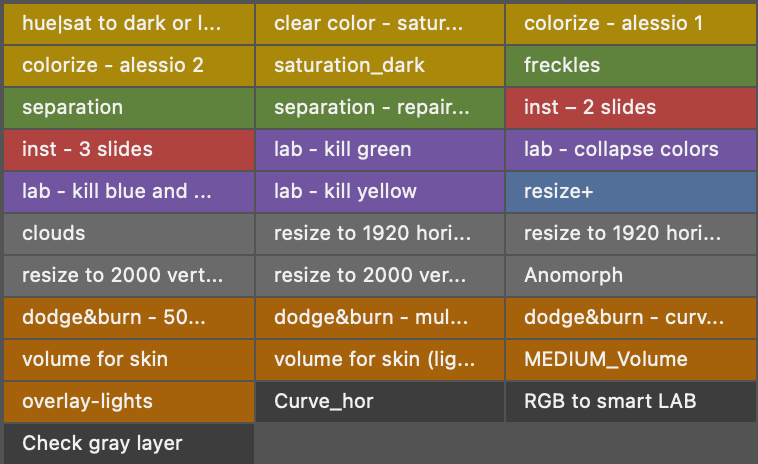
😍 Inside the pack are 31 actions grouped into blocks. Each block is for specific tasks: from color correction and retouching to optimizing a series of photographs.
🟢 The green block — as you can see, it’s bound to the F5 key. It’s already pressed on my keyboard because I use these actions in every photo! When pressed, the active layer (such as a person’s portrait) is split into two smart layers: high and low frequencies. Here, we do facial cleanup. After retouching, you simply press Shift+F5, and the frequency decomposition collapses into the necessary blending modes and with the necessary correction curves.
🟣 The purple block — I’m sure you won’t be able to replicate it yourself, just press the button and watch as the magic happens with the colors in the photo.
🔴 The red block — for Instagram. Two actions divide the canvas into 2 and 3 slides for a seamless Instagram carousel. Take any photo, press the button, choose the global cropping, and you’re done!
⚪️ The gray block — technical block. Here, I’ve set up actions for batch file resizing, for instance, from travels. I drop a folder with a hundred photos, and they come out sharp. Plus, there’s an action inside for creating haze (background atmosphere). And an action for adjusting the stretch of my anamorphic.
🟡 The yellow block— color correction work. Here you’ll find actions for color cleaning, smart masks for saturation, and magical toning like those of Albi (@alessioalbi). Google him if you don’t know who he is.
🟠 The orange block — volume work.
O1. Bound to the F6 key, also my must-have. Creates a reliable layer with the correct settings and activates the lighting tool for manual volume rendering.
O2, O3. Automated volume rendering.
O4. The crown jewel. The button—make it cool! Makes the skin hyper-voluminous, like the cool kids'.
O5. Similar to O4 but with a clever mask for highlights.
O6. Select the lasso, outline the area, and let the action do the rest.

